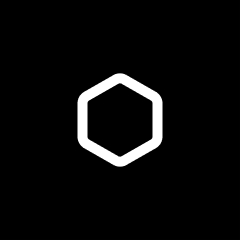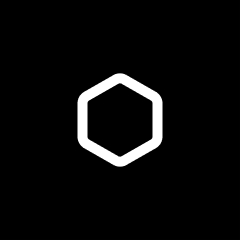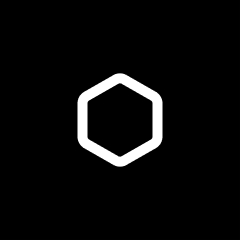Begin by linking your email where all forwarded messages will be received. Your main email stays private while you use aliases for your day-to-day activities.
Generate a new alias for any online sign-up or subscription. Use this instead of your real email to protect your inbox from unwanted emails.
No longer need an alias? Better than unsubscribing: delete it with a single click to stop receiving message from that source. This keeps your main email clutter-free and ensures you won't receive pesky policy update from no-reply email addresses.